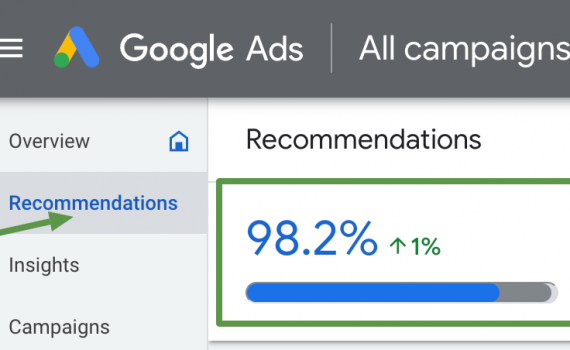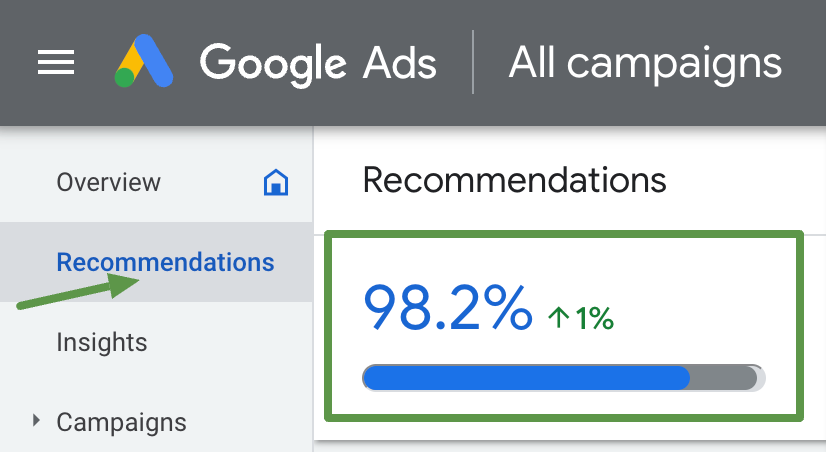How to Use Content Clusters to Organize Content and Rank Higher
Category : Talk To Our SEO Experts
In the evolving world of SEO, content clusters have emerged as a powerful strategy to enhance site structure and boost search engine visibility. By organizing your content into clusters around central topics, you can create a more intuitive site architecture, improve keyword relevance, and increase your chances of ranking higher in search engine results. This guide explores how to effectively use content clusters for SEO, providing strategies and best practices for implementation.
1. Understanding Content Clusters
a. What Are Content Clusters?
Content clusters are a way of organizing your content into a network of related articles that revolve around a central topic or pillar content. This structure includes:
Pillar Content: Comprehensive, authoritative content that serves as the main topic hub. It provides an in-depth overview of the topic and is typically longer and more detailed.
Cluster Content: Supporting articles that cover subtopics related to the pillar content. These articles link back to the pillar content and to each other, creating a web of interconnected information.
b. Why Use Content Clusters?
Improved Site Structure: Content clusters create a logical and hierarchical structure that is easier for users and search engines to navigate.
Enhanced Keyword Relevance: By grouping related content, you can target a broader range of keywords and improve relevance for specific search queries.
Increased Authority: A well-organized content cluster can enhance your site’s authority on a particular topic, improving your chances of ranking higher.
2. Planning Your Content Clusters
a. Identify Core Topics
Conduct Keyword Research: Use tools like Google Keyword Planner, Ahrefs, or SEMrush to identify core topics and related subtopics based on search volume and competition.
Analyze Competitors: Review competitors’ content to see how they structure their topics and identify potential gaps.
b. Define Your Pillar Content
Select Comprehensive Topics: Choose broad topics that are central to your industry or niche and have the potential to attract significant traffic.
Create Detailed Content: Develop pillar content that provides an authoritative and thorough overview of the topic. Ensure it addresses key questions and offers valuable insights.
c. Develop Cluster Content Ideas
Identify Subtopics: Break down the pillar topic into specific subtopics that can be covered in individual cluster articles.
Focus on User Intent: Ensure that each cluster article addresses specific user questions or needs related to the pillar topic.
3. Creating and Organizing Content Clusters
a. Develop Pillar Content
Content Structure: Structure your pillar content with clear headings, subheadings, and sections to cover all aspects of the topic comprehensively.
Internal Linking: Include internal links to relevant cluster content within the pillar article. This helps users and search engines navigate to related information.
Update Regularly: Keep your pillar content updated with the latest information and trends to maintain its authority and relevance.
b. Write Cluster Content
In-Depth Articles: Write detailed articles for each subtopic that address specific aspects of the pillar topic. Ensure each article provides unique value and insights.
Optimize for SEO: Use relevant keywords, optimize meta tags, and incorporate internal links to the pillar content and other cluster articles.
Include External Links: Where relevant, link to authoritative external sources to enhance credibility and provide additional value.
c. Implement a Logical Linking Structure
Link Cluster Content: Ensure that each cluster article links back to the pillar content and to other relevant cluster articles. This creates a web of interconnected information.
Use Breadcrumbs: Implement breadcrumb navigation to help users understand their location within the site structure and improve internal linking.

Content cluster strategy for better search engine rankings
4. Optimizing Content Clusters for SEO
a. On-Page SEO Best Practices
Keyword Optimization: Use relevant keywords in titles, headings, and throughout the content. Ensure that keywords are naturally integrated and not overused.
Meta Tags: Write compelling meta titles and descriptions for each cluster article to improve click-through rates from search results.
Content Formatting: Use bullet points, numbered lists, and other formatting techniques to enhance readability and user experience.
b. Technical SEO Considerations
Site Architecture: Ensure your site’s architecture supports the content cluster structure. Use a clear URL hierarchy and create an XML sitemap.
Mobile Optimization: Optimize your content clusters for mobile devices to ensure a seamless user experience across all platforms.
Page Speed: Improve page load times by optimizing images, leveraging browser caching, and minimizing HTTP requests.
5. Promoting and Maintaining Content Clusters
a. Promote Your Content
Social Media: Share your pillar and cluster content on social media platforms to drive traffic and increase visibility.
Email Marketing: Use email newsletters to promote new content and drive engagement with your audience.
Content Syndication: Consider syndicating your content on relevant industry platforms to reach a wider audience.
b. Monitor and Analyze Performance
Analytics Tools: Use Google Analytics and Google Search Console to track the performance of your content clusters. Monitor metrics such as traffic, bounce rates, and conversions.
Adjust Strategies: Based on performance data, adjust your content strategy to address any gaps or opportunities for improvement.
c. Regularly Update Content
Content Audits: Conduct regular content audits to ensure that your pillar and cluster content remains accurate and relevant.
Refresh and Expand: Update outdated information, add new insights, and expand your content to keep it fresh and valuable.
6. Benefits of Content Clusters
a. Improved User Experience
Organized Information: Content clusters provide a logical structure that helps users find relevant information quickly and easily.
Enhanced Engagement: By offering a comprehensive view of a topic and related subtopics, you can keep users engaged and encourage them to explore more content.
b. Better Search Engine Rankings
Increased Authority: A well-structured content cluster enhances your site’s authority on a particular topic, improving your chances of ranking higher in search results.
Higher Visibility: Internal linking and keyword relevance boost your visibility for related search queries, attracting more targeted traffic.
Wrapping it up
Using content clusters is a powerful strategy for organizing your website’s content and improving SEO performance. By creating a structured network of pillar and cluster content, you can enhance site navigation, increase keyword relevance, and build authority in your niche. Implementing best practices for content creation, optimization, and promotion will help you achieve better search rankings and provide a valuable user experience. Follow these strategies to leverage content clusters effectively and set your site up for long-term success in the competitive world of SEO.