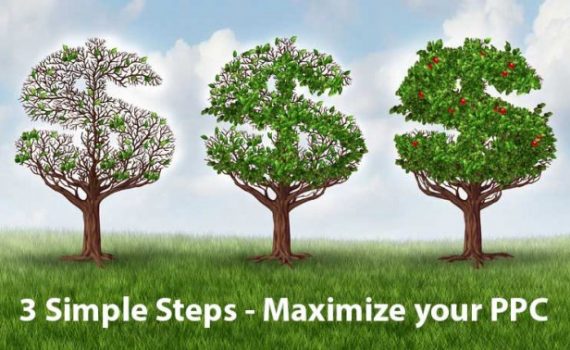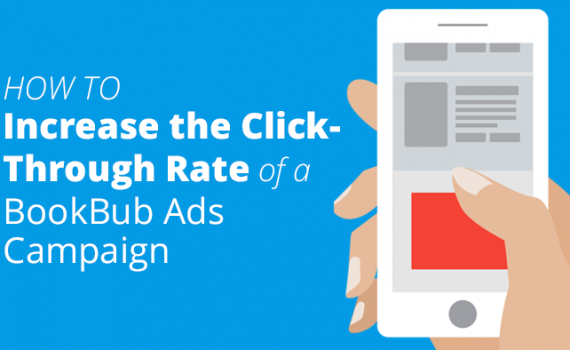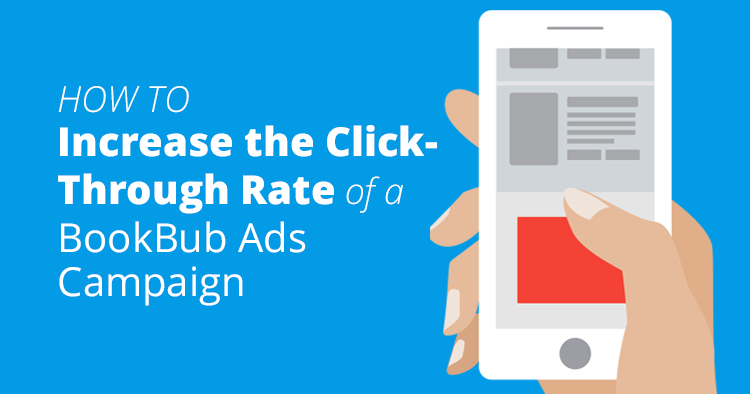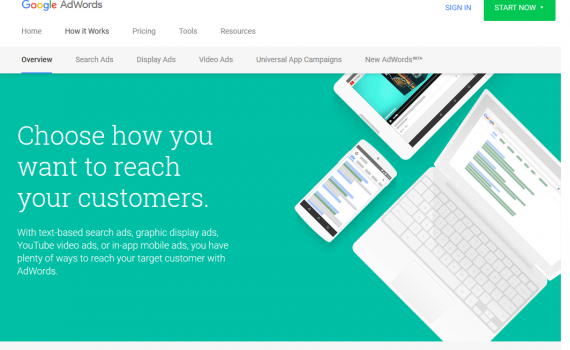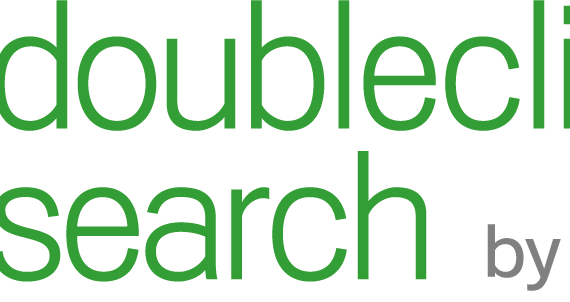Google Ads Remarketing Strategies to Boost Conversions
Category : Google Ads
Remarketing is a powerful tool in the Google Ads arsenal that allows you to reconnect with visitors who have previously interacted with your website. By targeting these users with tailored ads, you can significantly increase your chances of conversion. This guide will explore the best strategies for harnessing the power of remarketing in Google Ads to boost your conversion rates and maximize your return on investment (ROI).
Understanding Remarketing
Remarketing, also known as retargeting, is a digital marketing strategy that involves showing ads to users who have previously visited your website or used your mobile app. Google Ads allows you to create remarketing lists based on specific user behaviors, such as visiting a particular page, adding items to a shopping cart, or completing a purchase.
Benefits of Remarketing
+ Increased Brand Recall: By repeatedly showing your ads to previous visitors, you reinforce your brand presence and keep your products or services top of mind.
+ Higher Conversion Rates: Remarketing targets users who have already shown interest in your offerings, making them more likely to convert compared to new visitors.
+ Cost-Effective: Remarketing can be more cost-effective than acquiring new users, as you are targeting an audience that is already familiar with your brand.
Setting Up Remarketing Campaigns in Google Ads
Step 1: Install the Remarketing Tag
To start remarketing, you need to add the Google Ads remarketing tag to your website. This is a snippet of code that collects data on your visitors and adds them to your remarketing lists. Here’s how to install the tag:
+ Access Google Ads: Log in to your Google Ads account and navigate to the “Shared Library” section.
+ Audience Manager: Select “Audience Manager” and then click on “Audience Sources.”
+ Set Up Tag: Click on “Set up tag” under Google Ads tag, and follow the instructions to install the code on your website.
Step 2: Create Remarketing Lists
Remarketing lists segment your audience based on their interactions with your website. To create these lists:
+ Audience Manager: Go to “Audience Manager” and click on “Audience Lists.”
+ Create List: Click the plus icon to create a new remarketing list.
+ Define Criteria: Set the criteria for your list, such as users who visited a specific page or performed a specific action (e.g., added to cart).
Step 3: Design Remarketing Ads
Your ads should be relevant and engaging to encourage previous visitors to return and complete their purchase. Here are some tips for designing effective remarketing ads:
+ Visual Appeal: Use high-quality images and compelling visuals that grab attention.
+ Clear Message: Ensure your message is clear and aligned with the user’s previous interaction.
+ Strong CTA: Include a strong call-to-action (CTA) that encourages users to take the next step.
Step 4: Launch Your Remarketing Campaign
Once your lists and ads are ready, you can launch your remarketing campaign:
+ Create Campaign: In your Google Ads dashboard, click on “Campaigns” and then “New Campaign.”
+ Select Goal: Choose a campaign goal, such as “Sales” or “Leads.”
+ Campaign Type: Select “Display” or “Search” network for your remarketing campaign.
+ Set Audience: In the audience section, select your previously created remarketing lists.
+ Finalize Settings: Complete the remaining campaign settings, such as budget, bidding strategy, and ad placements.
Effective Remarketing Strategies
1. Segment Your Audience
Segmenting your audience allows you to deliver more personalized and relevant ads. Consider creating different remarketing lists based on user behavior, such as:
+ Homepage Visitors: Users who visited your homepage but did not explore further.
+ Product Page Visitors: Users who viewed specific product pages.
+ Cart Abandoners: Users who added items to their cart but did not complete the purchase.
+ Past Purchasers: Users who have made a purchase and might be interested in related products.
2. Use Dynamic Remarketing
Dynamic remarketing takes personalization to the next level by showing ads that include specific products or services users viewed on your website. This approach is particularly effective for e-commerce businesses. To set up dynamic remarketing:
+ Create a Product Feed: Upload a product feed that includes details about your products, such as names, prices, and images.
+ Link Feed to Google Ads: Link your product feed to your Google Ads account.
+ Create Dynamic Ads: Use Google’s ad templates to create dynamic ads that automatically populate with product details from your feed.
3. Implement Frequency Capping
While remarketing is effective, bombarding users with too many ads can be counterproductive. Implement frequency capping to limit the number of times your ads are shown to the same user within a specific time frame. This prevents ad fatigue and ensures a positive user experience.
4. Tailor Your Messaging
Tailor your ad messaging to match the user’s previous interactions with your site. For example:
+ Homepage Visitors: Highlight your brand’s unique selling points or showcase popular products.
+ Cart Abandoners: Offer a discount or free shipping to encourage them to complete their purchase.
+ Past Purchasers: Promote complementary products or upcoming sales.

Retarget your audience smartly with powerful Google Ads remarketing techniques.
5. Exclude Converted Users
To avoid wasting ad spend, exclude users who have already converted from your remarketing lists. This can be done by creating exclusion lists in Google Ads, ensuring that you focus on users who have yet to take the desired action.
6. Leverage Seasonal Campaigns
Take advantage of seasonal trends and events to create timely and relevant remarketing campaigns. For instance, during the holiday season, you can promote special offers, gift guides, and holiday-specific products to previous visitors.
7. Monitor and Optimize Performance
Regularly monitor the performance of your remarketing campaigns and make adjustments as needed. Key metrics to track include:
+ Click-Through Rate (CTR): Measures how often users click on your ads.
+ Conversion Rate: Indicates the percentage of clicks that result in conversions.
+ Cost Per Conversion: Tracks the cost associated with each conversion.
Use these insights to refine your audience segments, ad creatives, and bidding strategies for better results.
Case Studies of Successful Remarketing Campaigns
E-commerce Retailer: An online clothing retailer implemented dynamic remarketing to target users who viewed specific products but did not purchase. By showing personalized ads with images of the products they had viewed, the retailer saw a 45% increase in conversion rates and a 30% decrease in cart abandonment.
SaaS Company: A software-as-a-service (SaaS) company used segmented remarketing lists to target users who had signed up for a free trial but did not convert to a paid plan. By offering a limited-time discount and highlighting the benefits of the premium plan, the company achieved a 20% increase in trial-to-paid conversions.
Wrapping it up
Remarketing is a powerful strategy that allows you to re-engage with users who have already shown interest in your products or services. By implementing the best practices and techniques outlined in this guide, you can create highly effective remarketing campaigns that drive increased conversions and maximize your ROI. Remember to continuously test, monitor, and optimize your campaigns to stay ahead of the competition and achieve sustained success.