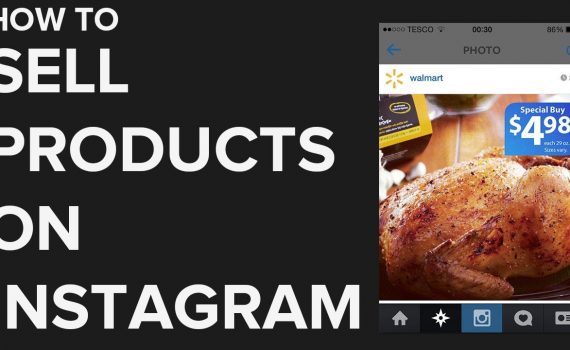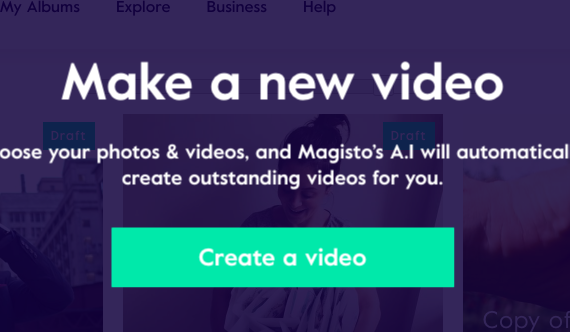Running YouTube Ads & TikTok to Boost Website Engagement
Category : Instagram, Youtube, Forums
Hey there, digital marketers and website owners! If you’re like me, you’re always on the lookout for the best ways to boost your website engagement. With the rise of video content, YouTube and TikTok have become two of the most powerful platforms for driving traffic and engaging audiences. Today, I’m excited to share some proven strategies to run successful ad campaigns on YouTube and TikTok that will drive visitors to your website and keep them engaged. So, grab a coffee, sit back, and let’s dive in!
Why YouTube and TikTok?
Before we jump into the strategies, let’s talk about why YouTube and TikTok are essential for your marketing arsenal.
YouTube
+ Massive Reach: With over 2 billion monthly active users, YouTube is the second largest search engine after Google.
+ High Engagement: Users spend significant time watching videos, making it a prime platform for detailed and engaging content.
+ SEO Benefits: YouTube videos often rank well on Google, providing additional SEO benefits for your content.
TikTok
+ Rapid Growth: TikTok has over 1 billion active users and continues to grow rapidly, especially among younger demographics.
+ Viral Potential: The platform’s algorithm favors content that can go viral, offering enormous reach in a short time.
+ Short-Form Content: Perfect for quick, engaging videos that capture attention immediately.
Setting Up for Success
Define Clear Goals
First things first: what are your goals? Are you aiming to increase brand awareness, drive traffic to a landing page, boost sales, or perhaps all of the above? Defining clear, measurable goals will guide your strategy and help you track your success.
Know Your Audience
Understanding your audience is crucial. Consider demographics like age, gender, location, interests, and behavior patterns. Both platforms offer robust targeting options, so the more you know about your audience, the better you can tailor your ads.
Effective Strategies for Running YouTube Ads
1. Choose the Right Ad Format
YouTube offers several ad formats:
+ TrueView Ads: Skippable ads that viewers can watch or skip after 5 seconds. You only pay when viewers watch at least 30 seconds or interact with your ad.
+ Non-Skippable In-Stream Ads: These are 15-20 second ads that viewers must watch before the main video.
+ Bumper Ads: Non-skippable ads up to 6 seconds long, perfect for quick, memorable messages.
+ Overlay Ads: Semi-transparent ads that appear on the lower part of the video.
For driving traffic, TrueView ads are particularly effective because they allow viewers to choose to engage, making them more likely to click through to your website.
2. Create Compelling Ad Content
Content is king, even in ads. Here are some tips for creating engaging YouTube ads:
+ Hook Viewers Quickly: Capture attention within the first 5 seconds with an intriguing question, bold statement, or striking visuals.
+ Clear and Concise Message: Make sure your message is straightforward and easy to understand. Viewers should immediately know what you’re offering and what action you want them to take.
+ Strong Call-to-Action: Your CTA should be clear and compelling. Phrases like “Visit our website,” “Sign up now,” or “Learn more” should be prominent and easy to follow.
A significant portion of YouTube traffic comes from mobile devices. Ensure your ads are optimized for smaller screens by using large, readable text and making buttons or links easy to tap.
4. Leverage YouTube’s Targeting Options
YouTube offers robust targeting options:
+ Demographic Targeting: Target by age, gender, parental status, and household income.
+ Interest Targeting: Reach people based on their interests and habits.
+ Remarketing: Show ads to people who have previously interacted with your videos or channel.
Combining these targeting options allows you to narrow down your audience and increase ad relevance, leading to higher engagement and more clicks.
TikTok Ad Strategies
1. Choose the Right Ad Format
TikTok offers a variety of ad formats:
+ In-Feed Ads: These appear in users’ feeds as they scroll through the app.
+ TopView Ads: Ads that appear when the app is first opened, ensuring maximum visibility.
+ Branded Hashtag Challenges: These encourage user-generated content and can go viral quickly.
+ Branded Effects: Custom filters and effects that users can apply to their videos.
For driving traffic, In-Feed Ads and TopView Ads are particularly effective as they offer high visibility and engagement.
2. Create Authentic and Engaging Content
TikTok users value authenticity and creativity. Here’s how to make your ads stand out:
+ Short and Impactful: TikTok is all about quick, engaging content. Ensure your message is delivered within the first few seconds.
+ Leverage Trends: Use current trends, challenges, and popular music to make your ads feel native to the platform.
+ Authentic Storytelling: Share relatable stories or behind-the-scenes looks at your brand. Authenticity resonates well with TikTok’s audience.
3. Partner with Influencers
Influencer marketing is particularly effective on TikTok. Collaborate with influencers who align with your brand to create content that drives traffic to your website. Influencers can help you reach a broader audience and add credibility to your brand.
4. Utilize TikTok’s Targeting Options
TikTok offers various targeting options:
+ Demographics: Target by age, gender, location, and language.
+ Interests and Behaviors: Target users based on their interests and behavior on the platform.
+ Custom Audiences: Upload your own audience lists or create lookalike audiences to reach people similar to your existing customers.
Tracking and Optimizing Your Campaigns
1. Use Analytics Tools
Both platforms offer powerful analytics tools:
+ YouTube Analytics: Track metrics like views, watch time, click-through rate (CTR), and conversions. Pay close attention to engagement metrics and identify which videos are driving the most traffic to your website.
+ TikTok Analytics: Monitor metrics such as video views, CTR, engagement rate, and conversion rates. Identify which ad formats and content types are performing best.
2. Conduct A/B Testing
A/B testing (or split testing) is crucial for optimization. Test different ad creatives, headlines, CTAs, and targeting options to see what works best. Use the insights gained to refine your campaigns continuously.
3. Adjust and Optimize
Based on your analytics and A/B testing results, make necessary adjustments to your campaigns. This could involve tweaking your ad creatives, changing your targeting options, or reallocating your budget to better-performing ads.

Learn how to run effective YouTube ads and Tiktok that capture attention, drive engagement, and grow your business.
Advanced Tips for Maximizing Engagement, How Youtube and TikTok Ads Can Boost Website Engagement
1. Implement Retargeting
Retargeting allows you to show ads to people who have already interacted with your content or visited your website. This can significantly increase your conversion rates, as these users are already familiar with your brand.
+ YouTube Retargeting: Set up retargeting campaigns to reach viewers who have watched your videos or engaged with your channel.
+ TikTok Retargeting: Use TikTok’s custom audience feature to retarget users who have interacted with your content or visited your website.
2. Cross-Platform Campaigns
Create a cohesive advertising strategy by running campaigns across both YouTube and TikTok. This helps reinforce your message and reach a broader audience. Ensure that your branding and messaging are consistent across both platforms for maximum impact.
3. Use UTM Parameters
Add UTM parameters to your ad URLs to track traffic and conversions more effectively. This allows you to see which ads and platforms are driving the most traffic to your website, providing deeper insights into your campaign performance.
Real-Life Case Studies
To give you a better understanding of how these strategies work in real life, here are a couple of case studies from my own experience.
Case Study 1: E-Commerce Store
Goal: Drive traffic to a new product page
Strategy:
+ YouTube: Created a series of TrueView ads featuring product demos and customer testimonials. Targeted demographics included ages 18-35 with interests in fashion and online shopping.
+ TikTok: Partnered with influencers to create short, engaging videos showcasing the product. Ran In-Feed Ads and encouraged participation in a branded hashtag challenge.
Results:
+ YouTube: Achieved a 40% increase in traffic to the product page with a high engagement rate.
+ TikTok: The hashtag challenge went viral, resulting in a 60% increase in traffic and a significant boost in social media followers.
Case Study 2: Online Course
Goal: Increase sign-ups for an online course
Strategy:
+ YouTube: Ran Bumper Ads highlighting key benefits of the course and directed viewers to a landing page with a special discount offer. Used remarketing to target viewers who had previously watched related content.
+ TikTok: Created short, informative videos with tips related to the course content. Used TopView Ads for maximum visibility and collaborated with educational influencers.
Results:
+ YouTube: Saw a 35% increase in course sign-ups, with remarketing campaigns achieving the highest conversion rates.
+ TikTok: The TopView Ads drove substantial traffic to the landing page, resulting in a 50% increase in sign-ups and a high engagement rate on the course content videos.
Final Takeaways
There you have it, folks! Running effective ad campaigns on YouTube and TikTok can dramatically boost your website engagement and help you achieve your marketing goals. The key is to understand your audience, create engaging content, and continuously monitor and optimize your campaigns.
Remember, digital marketing is all about experimentation and adaptation. Don’t be afraid to try different strategies and see what works best for your business. With dedication and a strategic approach, you’ll be able to harness the full potential of YouTube and TikTok ads to drive traffic and grow your website.