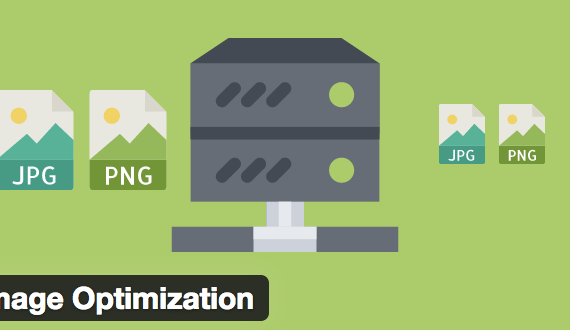
How to optimize image for SEO
Category : On-page SEO
Here you’ll find out how to optimize the images for the web so that you make your website fast and SEO friendly.
Choose the Right File Format
Before you start modifying your images, make sure you’ve chosen the best file type. There are several types of files you can use:
PNG – produces higher quality images, but also has a larger file size. Was created as a lossless image format, although it can also be lossy.
JPEG – uses lossy and lossless optimization. You can adjust the quality level for a good balance of quality and file size.
GIF – only uses 256 colors. It’s the best choice for animated images. It only uses lossless compression.
There are several others, such as JPEG XR and WebP, but they’re not universally supported by all browsers. Ideally, you should use JPEG or JPG for images with lots of color and PNG for simple images.
Use descriptive filenames
Before we talk about naming your files, let’s talk a little SEO and planning. You
ARE doing your keyword research BEFORE your post – correct? If not, now is the time to start.
Here’s a post I wrote about How To Plan Blog Posts that Google Loves that I thought would help you out. You need to make sure you know what keyphrase you are trying to rank for as well as similar (but different phrases) so that you can optimize your photos/images around them.
Are you uploading photos named DSC0001.jpg or maybe wiaw-5.jpg? If so, you are losing a fantastic opportunity to optimize for SEO. You want to give your photos and images descriptive file names. This will help search engines readily understand what your images (and ultimately your blog post) are about.
Let’s say you are writing a blog post about a peanut butter banana smoothie recipe. You could name your images:
peanut-butter-banana-smoothie.jpg
peanut-butter-banana-smoothie-recipe.jpg
the-best-peanut-butter-banana-smoothie.jpg
chocolate-peanut-butter-banana-smoothie.jpg
The idea is to name your files using your keyphrase and variations of it for the different images.
Since chances are you have been blogging for quite a while and haven’t done this for all your photos, I don’t want you to stress over this. I would prefer you learn what to do and start doing this for all your posts from here forward. Then as you update and optimize old posts, you can take care of the photos then.
Make Sure You Name Your Images Appropriately
Yes, even the file names matter.
If you name your file in a descriptive way you’ll help Google identify the object on the image easier.
But anything is better than “untitled-1.jpg”.
Let’s say that you have an image of a dog.
Then name it “dog.jpg”, or “my-new-dog.jpg”.
It’s a good idea to use keywords in your file names.
But remember that a file name should be short, so don’t go overboard with the file name.
It should make sense.
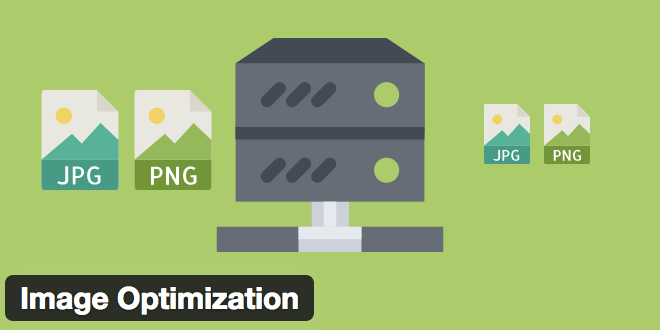
Best tips to optimize image
Use Images of the Right Size
While the images are a must on your website and in your blog posts, they are also the main reason behind slow loading speeds.
It’s for this reason that it is important for you to make your images (width or height) fit your needs.
A good practice is not to make them a lot bigger than you need them to be.
You may be asking, but doesn’t the browser fit the image to the required size?
The answer is yes it does.
But the problem is that the browser still has to load the full-sized image, even if it shows it only in a width of 500 px.
On my blog, every image (except for the featured one) is 800 px wide, never more.
This can be different for you, it’s your call but remember that bigger the image (pixel-wise), the bigger the file size.
And with that in mind, the browser needs more time to load it.
You can resize the images in Photoshop or any of these free photo editors.
If that is not enough or you just want to resize them in bulk, here is a great tool to do so.
Just remember that you need to change the width.
The height will change automatically.
Use Images As Citations
If you don’t know what I am talking about, don’t worry.
Citations are mentions of your business that can help you rank in local SEO.
And a good thing is that you can embed this data into images and then use them as citations on platforms where you can publish them.
Use your NAP and be consistent to improve your local SEO.
The tools above can be easily used for this purpose too.
Just don’t upload them to your website.
Create Descriptive Image Captions
The image captions are one of image SEO best practices.
What’s more important is that they are visible to your visitor.
They can give a more detailed context of an image and provide a better user experience.
It’s even said by many experts that if you include captions they can decrease bounce rate.
The thing is that we don’t always read the full article but to better understand it we are drawn to captions.
So it’s a good idea to have descriptive captions included to better illustrate what the image is about.
They also give extra insights to search engines to better understand the image.
Reduce the File Size
Now that you have reduced the image size (yes even some file size), it’s time to reduce the file size.
To do that you can again use Photoshop or Gimp and combine file size reduction with image resizing.
If you don’t have any of the tools or you are not comfortable using them, there are other tools to use.
One thing to note when reducing the size of the image is, that you are reducing the quality of the image.
But don’t be afraid to do it.
The results will most likely still be a great looking image with a big size reduction.
As you can see, our new SEO Image Optimizer is going to become your indispensable tool when optimizing your product pages, blog posts, and other web pages of your eCommerce site. So, grab this add-on and take the most of it if you:
– Don’t want most of your potential customers to leave your store because of low page loading speed
– Wish to drive more traffic to your website
– Have a strong desire to protect your product images from being stolen by your competitors
Read more Onpage optimization techniques you should focus on
_______________________________________________________________________________
Please contact us for seo service packages at TDHSEO.COM.
TDHSEO Team
Email: tdhseo@gmail.com
Skype: tdhseo
https://www.facebook.com/tdhseo
Thank you!