
Why Does Your Website’s Loading Speed Matter
Category : Webmaster Skills
These days, users expect websites to be fast. When pages take longer than expected to load, it negatively impacts your site’s User Experience (UX). This matters because any time your UX takes a hit, so does your conversion rate.
You’ll likely see higher page abandonment and bounce rates as well. To be more specific, studies show that an additional two seconds of loading time can increase your site’s bounce rate by 103 percent. Plus, just 100 milliseconds of extra loading time can cause a 7 percent drop in conversion rates.
Even fractions of a second count, so optimizing your site’s performance as fully as you can is crucial. What’s more, website speed not only influences whether users stay on your site and convert; it also affects whether or not they can find it in the first place.
Site speed is now a Google ranking factor for both desktop and mobile sites. If you don’t maintain decent website performance, your site’s visibility on Search Engine Results Pages (SERPs) may decrease, leading to lower traffic levels.
With your website’s success on the line, speed can’t be ignored. If you’re feeling overwhelmed, a smart place to start is by testing to determine where your site stands now. You can run load time tests to see how long your users are waiting and then get to work on decreasing those numbers.
OPcache Isn’t Enabled
OPcache is a built-in caching engine for the coding language PHP. If you use PHP on your site, having OPcache enabled can speed up its loading and the loading of your pages as a result.
If you host your website with one of our Shared WordPress or DreamPress plans, OPcache is enabled by default. If your site is hosted using one of our other plans or with another web host, you’ll likely need to enable it manually.
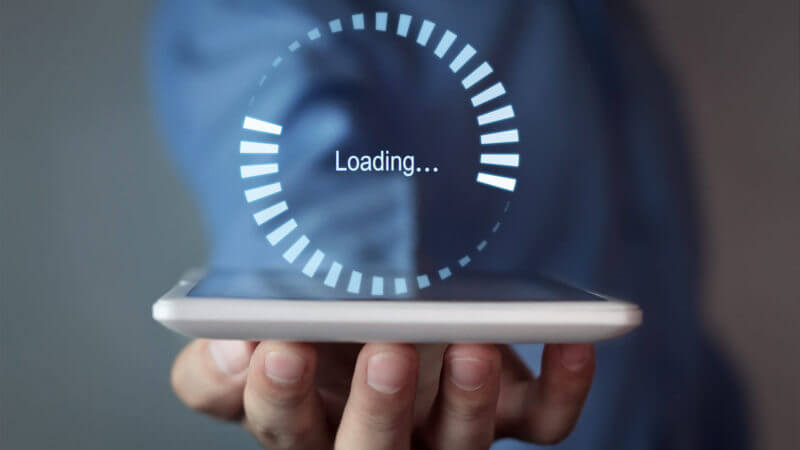
Your Site’s Code Is Too Bulky
The more code your user’s web browser has to load, the longer it will take for your website to become visible. If your code is too ‘bulky’ or contains unnecessary characters and line breaks, your site may be slower. In response, you can ‘minify’ that code by removing the elements that aren’t needed.
There are two popular plugins for carrying out this task. Autoptimize minifies code, in addition to inlining CSS and optimizing JavaScript files. It also integrates well with WP Super Cache.
Plugins Are Weighing Your Site Down
Having too many plugins — or even a few very bulky ones — can weigh your website down and cause poor performance. It’s wise to always completely remove any plugins you’re not using to minimize the chance that this will happen.
Additionally, some plugins can interfere with the caching of your site’s pages. If you’re using the Proxy Cache Purge plugin we mentioned earlier in this article, you can pinpoint which plugins are causing the problem by navigating to Proxy Cache > Check Caching.
Internet Issues Are Hurting Specific Users’ Performance
Finally, poor website performance can be due to an issue with a user’s Internet Service Provider (ISP), rather than with your site itself. Slow site speeds can result from network congestion, bandwidth throttling and restrictions, data discrimination and filtering, or content filtering.
If you notice slow speeds when visiting your site, you can run a traceroute between your computer and your website to test the connection. This should give you an idea of whether or not the problem is related to your ISP or is a more significant site-wide concern.
Read more Great tips to accelerate website speed
_______________________________________________________________________________
Please contact us for seo service packages at TDHSEO.COM.
TDHSEO Team
Email: tdhseo@gmail.com
Skype: tdhseo
https://www.facebook.com/tdhseo
Thank you!