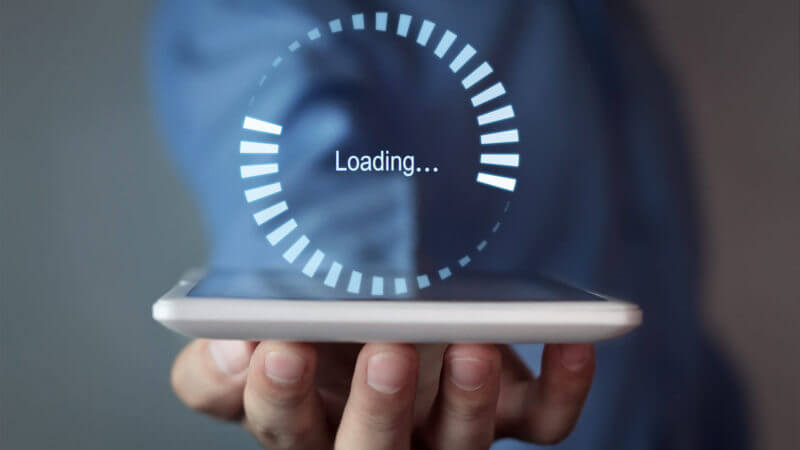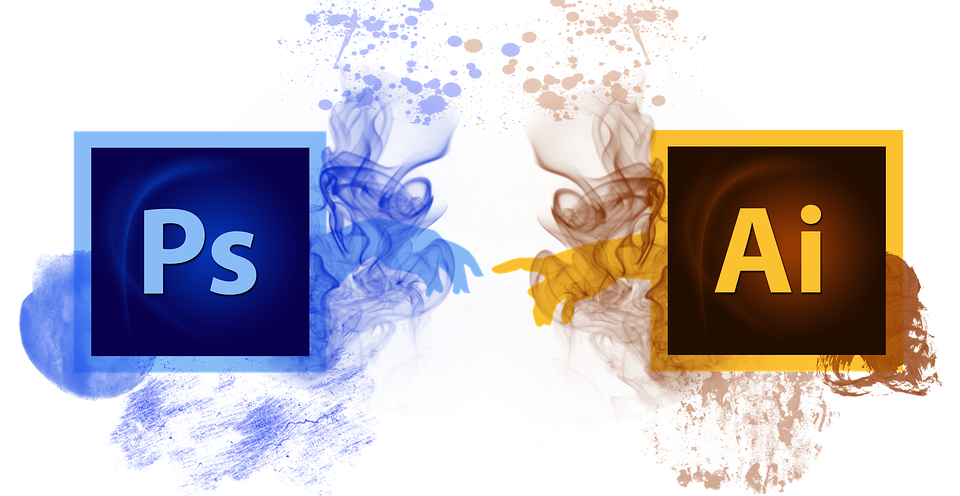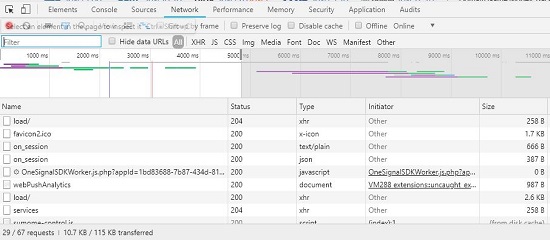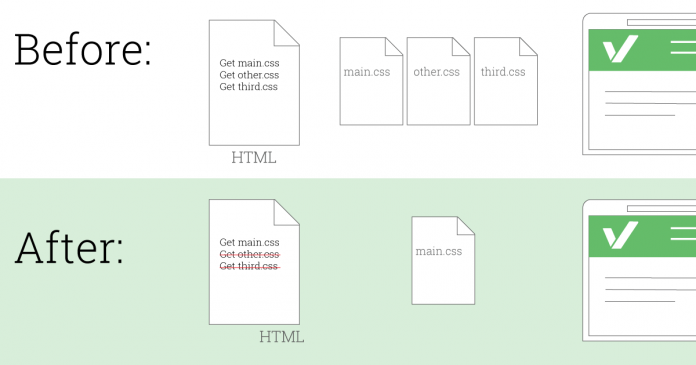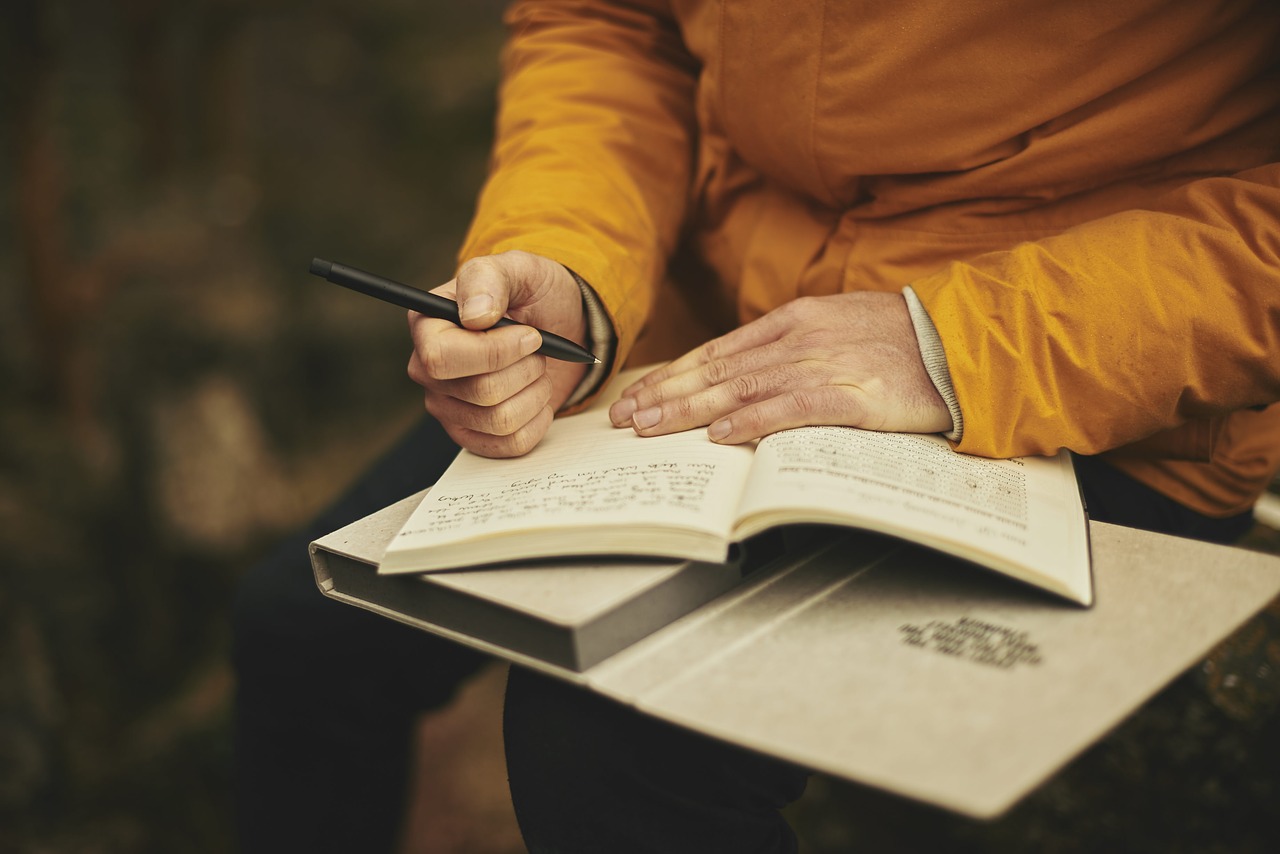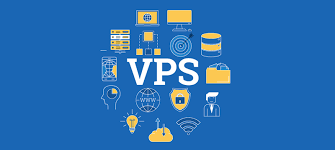4 common website mistakes you need to leave behind
Category : Webmaster Skills
Let’s be real here: if you weren’t a little bit jittery about it, we’d be worried. Not because you can’t do this. You totally can. It’s easy to build a great-looking business website if you use the right tools — and you don’t even have to know how to code!
No, it’s daunting because your website matters so much to the health of your business. It’ll help you generate leads, drive conversions, and build your brand. But like a first date, there are a lot of ways to screw this thing up.
Not Customizing Your Theme
One of the best things about using a content management system is the free themes available at your fingertips. In fact, as soon as you settle on your web hosting company and purchase a domain, you can select the perfect theme to match your brand in mere minutes.
However, it’s important to remember whatever platform you use, you’re going to have to customize it to match your brand’s style. Otherwise, you’ll be left with a website that looks exactly like thousands of other business sites on the web — a big mistake.
Happily, with Remixer, our in-house website builder, it’s easy to personalize your site. You can upload and insert your own images (or use our royalty-free gallery, your call), flesh out your unique content, and place menu items where you need them to build your dream website.
Going Pop-Up Crazy
Here’s how I like to think about pop-ups. When someone puts a sign in front of your face, it’s difficult not to pay attention to it. But when someone puts a whole bunch of signs in your face, it’s impossible to pay attention to any of them.
Helpful pop-ups that serve your readers are a great way to build your business. For example, you can include ONE pop-up asking someone to do ONE of the following: join your mailing list, share a post, follow you on social media, or sign up for an upcoming event.
But the second you start throwing pop-ups on your website to join your mailing list and share a post and follow you on social media and sign up for your webinar, and . . . you are not serving your visitors — or your business.
When it comes to pop-ups, be wise. Determine what the most pressing action you want your users to take is and then build a pop-up around that action. Leave the rest out. Simple as that.

Using Jargon
We get it. You have been working in your field for years and years, and you’re literally a master of your industry. You know what “IPC,” “VC Money,” and “apportunity” stand for, but I’ve got news for you — your website visitors don’t.
If a visitor lands on your website and the copywriting is full of technical jargon they can’t understand, they’re not going to stick around to parse through your metaphors.
Remember: the average human has a shorter attention span than a goldfish. That’s a piddly eight seconds. This means when customers find your site, they need to encounter copy that is straightforward and encourages them to take action fast — whether that’s watching a video, entering your sign-up flow, or subscribing to an email newsletter.
If you need a good example, Dropbox Business slays when it comes to website design and simple copywriting. Let’s take a look at their homepage.
Poor Navigation
The internet yields nearly 7 billion global searches a day, and websites with intuitive navigation are rewarded with more visitors (and visitors who stick around for longer). If you can’t help your users get what they want immediately, chances are they will move on to a competitor’s site.
Even if you’re not a professional, there are a few simple things you can do to make sure your design is intuitive for visitors:
- Use a Theme — The easiest way to create a winning website is to use a website builder. With Remixer, the important structural elements you’ll need for a basic website are incorporated into each of our expert-built themes. That means, all you have to do is choose a design that works with your brand, add your content, and boom, you’ve got a well-designed website — no coding required.
- Stick to the Standard — Humans are creatures of habit. And most of us are trained to expect vertical navigation on the left side of the page and horizontal navigation across the top of the page. To avoid confusion, keep your navigation standard.
- Don’t Overwhelm Users — You may be tempted to include several links in your navigation bar. But remember: less is more. Stick to the basics — About, Products, Services, Contact, etc. — in your navigation menu.
Read more How to keep website secure and safe
_______________________________________________________________________________
Please contact us for seo service packages at TDHSEO.COM.
TDHSEO Team
Email: tdhseo@gmail.com
Skype: tdhseo
https://www.facebook.com/tdhseo
Thank you!