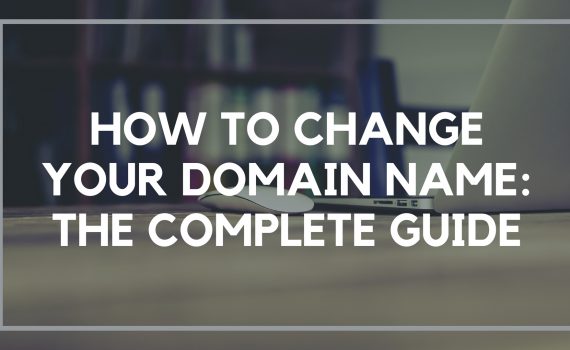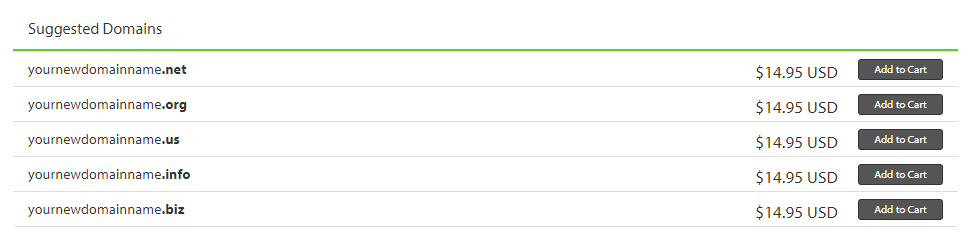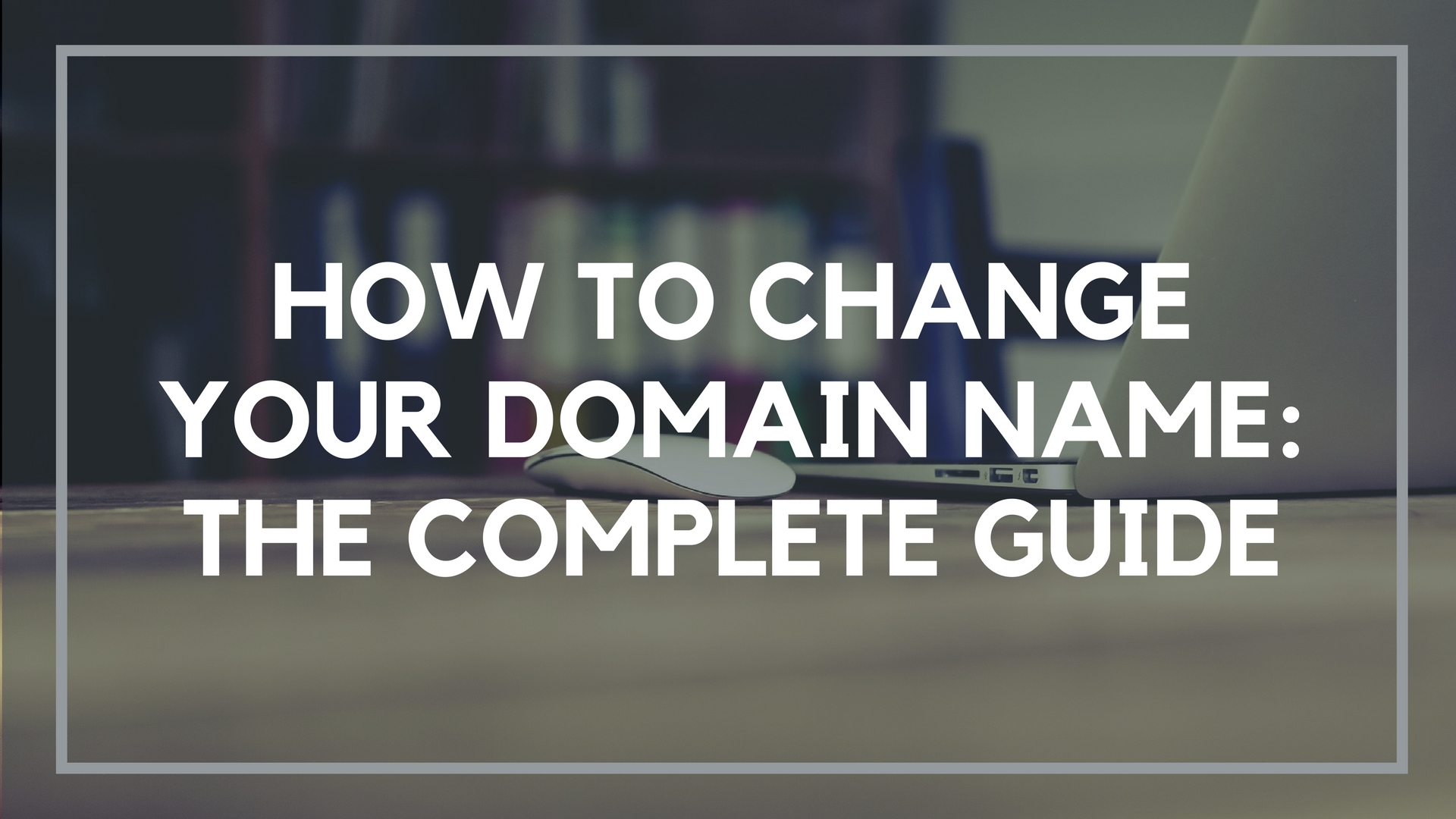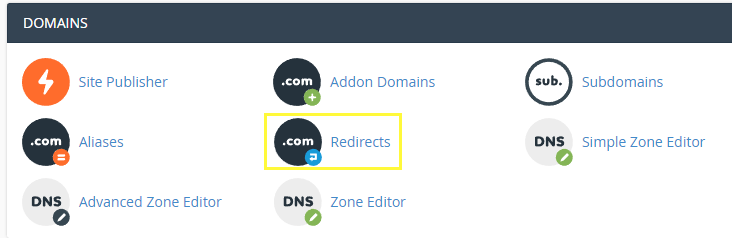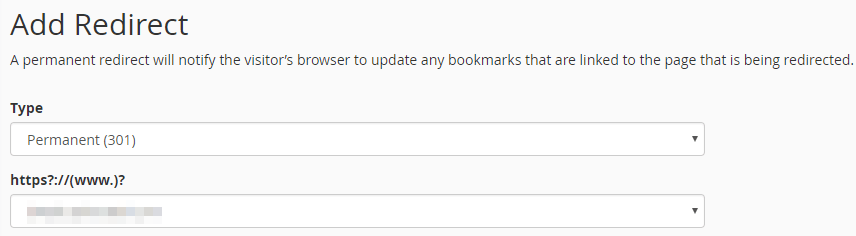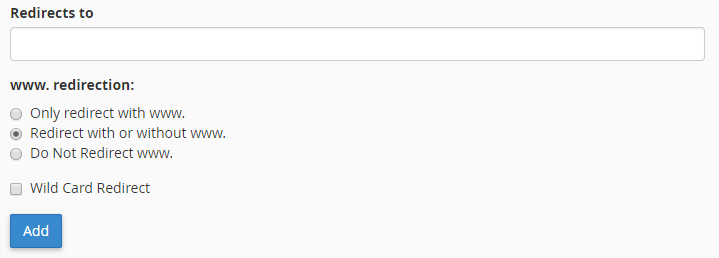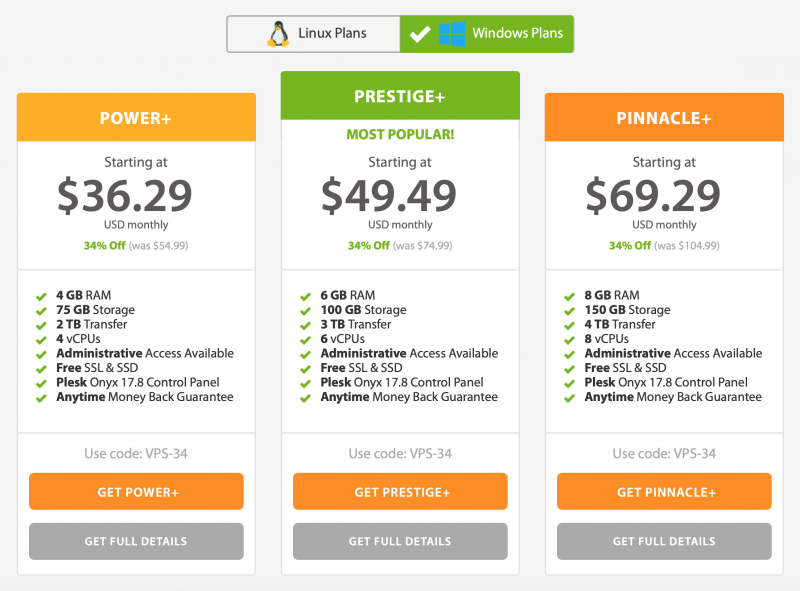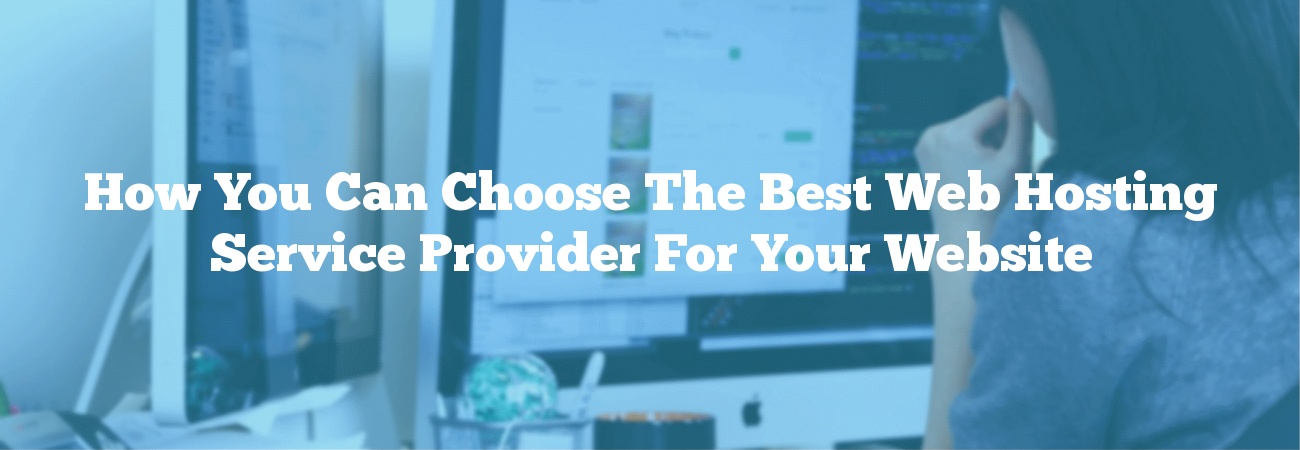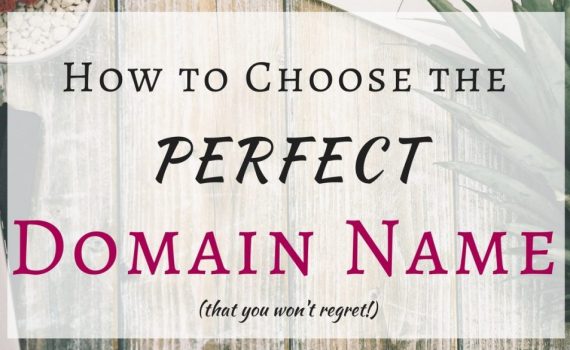
Right ways to get a perfect domain name
Category : Server Hosting Domain
Having a good domain name is crucial for your overall branding. The tips below will provide some guidance for you in choosing the perfect domain name.
Keep It Short
It’s common knowledge: people don’t like long names. It’s hard to remember them! Our advice is to keep it up to two words, as they make great combinations. Just take a look at the list of top 500 websites and you’ll see that most of them stick to one or two-word names.
Choose .com or ccTLD
Although there are many domain name extensions available, .com is still the most popular. People just assume that all websites’ names end with .com.
That’s why choosing .com is the safest option. If your desired .com domain is not available, try .org or .net. If they’re also not available, it’s best to choose a new domain name.
If your target audience is your own country, using ccTLD is also a good choice. You will likely rank higher in the search results of those living in your target area.
Make It Easy to Type
A catchy name is useless if people don’t know how to spell it. Keep it simple by avoiding numbers, slang, and hyphens. They are often misspelled and forgotten.
When people hear your domain name, they don’t know whether it is 3 or three. Or if you want to make songsforyou.com, use that instead of songs4u.com.
Mistakes above can direct potential visitors to other websites and hurt your business. Make sure to keep these tips in mind when selecting your domain name.
Make It Brandable
Think ahead when choosing your domain name. Surely you want your website to be remembered and stand out from competitors? A brandable domain will help you to achieve that.
Pick a name that once heard, people will instantly think about your website. Ask yourself, is it unique and catchy? Does it reflect your brand? Consider those questions while choosing your domain name.
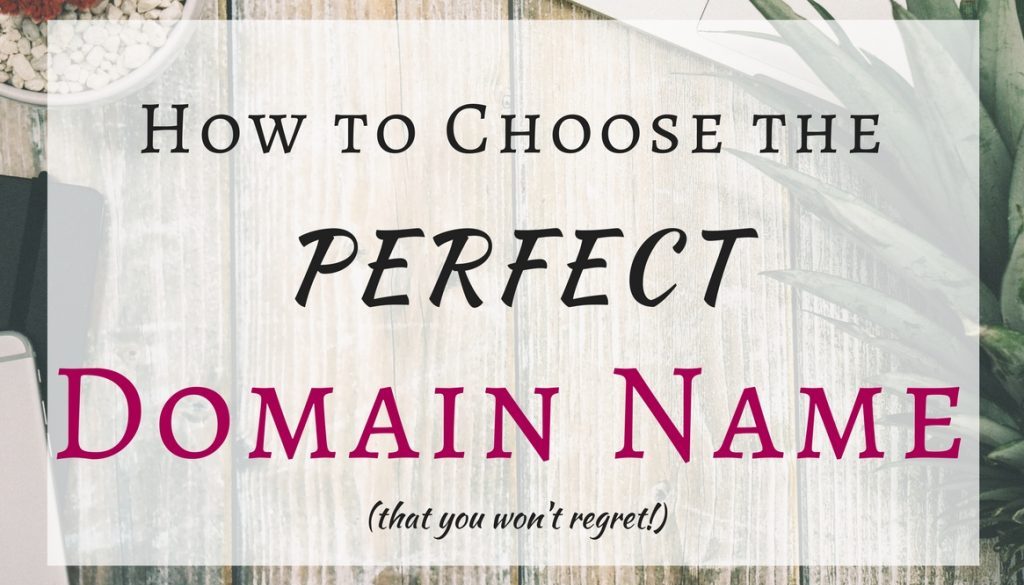
Don’t Overuse Keywords
Keywords in your domain name can help your site to rank better. However, if you choose to use keywords, keep it minimal. We suggest to only use one keyword like felixflorist.com or laurendentistry.com.
Remember, we’re trying to make a brand. Stuffing keywords into your domain name is the opposite of that.
Create, Blend, or Mix & Match
Don’t know how to start picking a domain name? Here’s a tip about brandable names: they are often meaningless.
Google, Yahoo, Reddit, Bing – those words didn’t even exist before. You can do just that and create new words.
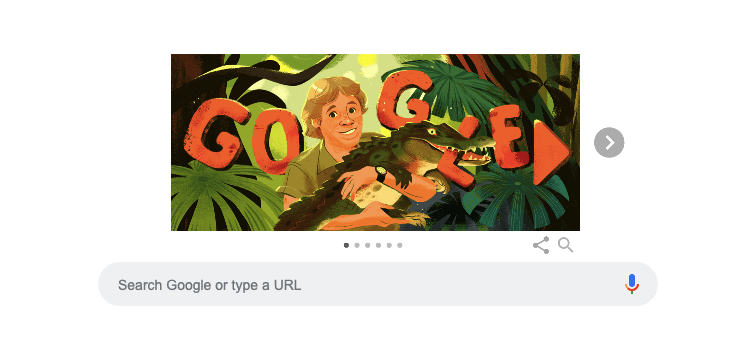
If it’s too hard to make a new word from scratch, try to blend words. To give you an idea, Instagram is a mix of instant and telegram. You can also tweak them a little bit like the flix in Netflix which is a variation of the word “flicks”.
Another great option is to mix and match keywords. Write down a list of words that describe your brand. Then, try to combine them together.
Make as many options as you can and choose the best one. Some examples from this method are StumbleUpon, MySpace, SoundCloud, etc.
Read more The best 5 common domain extensions you should choose
_______________________________________________________________________________
Please contact us for seo service packages at TDHSEO.COM.
TDHSEO Team
Email: tdhseo@gmail.com
Skype: tdhseo
https://www.facebook.com/tdhseo
Thank you!