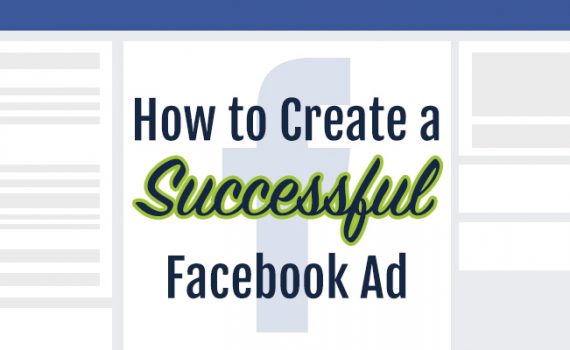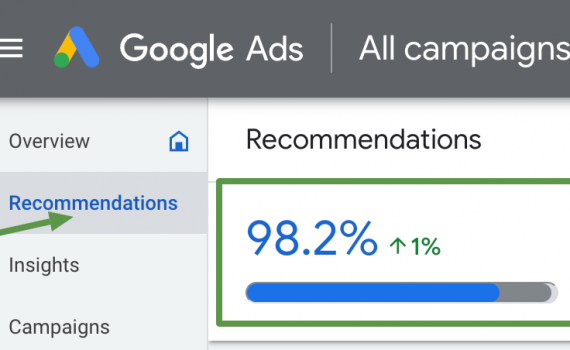
Google Ads Optimization: Using Ad Extensions for Better Results
Category : Google Ads
In the competitive world of digital advertising, standing out from the crowd and capturing the attention of potential customers can be challenging. Google Ads offers numerous tools and features to help advertisers maximize their ad performance, and one such feature that can significantly enhance your ad’s effectiveness is ad extensions. These extensions not only make your ads more visible but also provide additional information and calls to action that can increase engagement and drive conversions. This article explores the power of ad extensions in Google Ads and how you can leverage them to maximize conversions.
What are Ad Extensions?
Ad extensions are additional pieces of information or interactive elements that can be added to your Google Ads. They expand your ad with extra details and make it more useful to potential customers. Ad extensions typically appear beneath your ad copy, increasing its visibility and providing more opportunities for users to interact with your ad.
Types of Ad Extensions
Google Ads offers several types of ad extensions, each serving a specific purpose to enhance your ad’s performance:
Sitelink Extensions: Direct users to specific pages on your website, such as product categories, contact pages, or promotional offers.
Callout Extensions: Highlight unique selling points or offers, such as free shipping, 24/7 customer support, or price matching guarantees.
Structured Snippet Extensions: Showcase specific aspects of your products or services, such as brands, models, types, or features.
Call Extensions: Allow users to call your business directly from the ad, enhancing accessibility and encouraging immediate action.
Location Extensions: Display your business address alongside the ad, making it easier for local customers to find and visit your physical location.
Price Extensions: Showcase specific product or service offerings along with their prices, helping users make informed decisions before clicking on your ad.
Benefits of Using Ad Extensions
Why should you incorporate ad extensions into your Google Ads campaigns? Here are some key benefits:
Increased Visibility: Ad extensions expand the size and prominence of your ads on the search results page, making them more noticeable to potential customers.
Enhanced Relevance: By providing additional information directly in your ad, you can better match user intent and improve ad relevance.
Improved Click-Through Rates (CTR): More visible and relevant ads tend to attract more clicks from users who are actively seeking your products or services.
Higher Conversion Rates: Ad extensions provide users with more opportunities to engage with your business, such as calling your business directly or visiting specific pages on your website.
Better Ad Rank: Google considers ad extensions when determining your ad rank and ad position on the search results page. Ads with higher ad ranks are more likely to be displayed prominently.
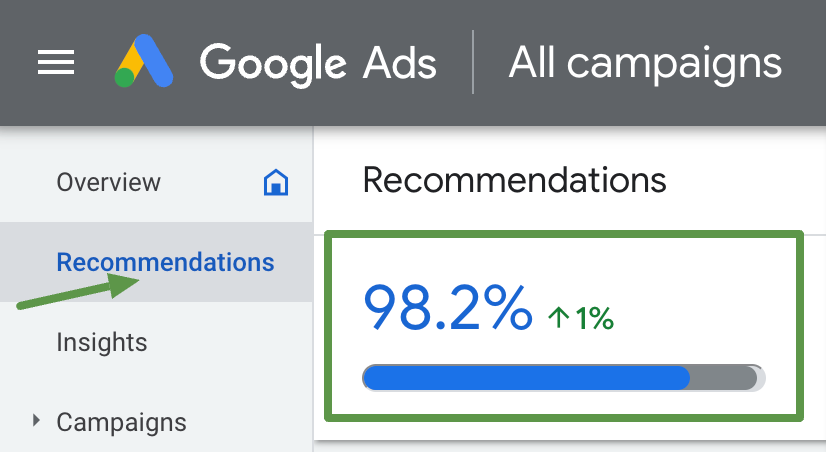
Enhancing ad performance with Google Ads optimization and ad extensions
How to Use Ad Extensions Effectively
Now that you understand the types and benefits of ad extensions, let’s explore how you can effectively use them to increase conversions in your Google Ads campaigns:
1.Choose Relevant Extensions
Select ad extensions that are relevant to your business goals and user intent. For example:
If you offer multiple products or services, use sitelink extensions to direct users to specific product pages or service categories.
Highlight special offers or promotions with callout extensions to entice users to click on your ad.
Use structured snippet extensions to showcase different aspects of your products or services, such as brands, styles, or features.
2.Create Compelling Ad Copy
Craft persuasive ad copy that complements your chosen ad extensions. Your ad copy should:
Clearly communicate your unique selling propositions (USPs) and value propositions.
Include a strong call to action (CTA) that encourages users to take the desired action, such as “Shop Now,” “Get a Quote,” or “Learn More.”
3.Optimize for Mobile
Ensure your ad extensions are optimized for mobile devices. Mobile users may interact differently with ad extensions, such as tapping on call extensions to contact your business directly or using location extensions to find nearby stores.
Use mobile-specific extensions like click-to-call extensions to make it easy for users to contact your business directly from their mobile devices.
Ensure that your landing pages are mobile-friendly and load quickly to provide a seamless user experience.
4.Monitor and Test Performance
Regularly monitor the performance of your ad extensions and make data-driven optimizations:
Use Google Ads reporting tools to track metrics such as click-through rates (CTR), conversion rates, and cost per conversion for each ad extension.
A/B test different variations of ad extensions to identify which combinations drive the highest engagement and conversions.
5.Combine Multiple Extensions
Combine multiple ad extensions to provide users with comprehensive information and multiple engagement options:
Use sitelink extensions to direct users to specific product pages and callout extensions to highlight free shipping or limited-time offers.
Combine call extensions with location extensions to encourage users to visit your physical store or call your business for more information.
Case Study: Leveraging Ad Extensions for Higher Conversions
Let’s examine a hypothetical case study to illustrate the impact of ad extensions on conversion rates:
Company Y, a local HVAC contractor, implemented callout extensions highlighting their emergency service availability and competitive pricing. They also used location extensions to make it easier for users to find their nearest service location.
By leveraging ad extensions to provide relevant information and encourage immediate action, Company Y saw a 20% increase in click-through rates and a 15% increase in conversion rates within the first month of implementing ad extensions.
Wrapping it up
Ad extensions are a valuable tool for maximizing the effectiveness of your Google Ads campaigns. By enhancing the visibility, relevance, and engagement of your ads, ad extensions can significantly increase your chances of converting potential customers into paying customers. Whether you’re highlighting special offers with callout extensions or directing users to specific product pages with sitelink extensions, incorporating ad extensions into your Google Ads strategy is essential for driving conversions and achieving your advertising goals. Start using ad extensions today and unlock the full potential of your Google Ads campaigns